
Best ATS for Small Businesses 2026 | ATS for Small Business

Best ATS for Small Businesses 2026: The Complete Hiring Solution Guide
- Last Updated: 02, January 2026
- Pricing Verified: 02, January 2026
- Features Checked: January 2026
About Author
Reviewed by: Shivam Gupta, HR Specialist at Pitch N Hire
- Experience: 10+ years in HR and recruitment management
- Previous Role: HR Specialist, Gigde Global
- Current Position: HR Specialist, Pitch N Hire
- Expertise Focus: ATS platform evaluation, UK recruitment compliance, HR technology implementation
- Contact: shivam.gupta@gigde.com | LinkedIn: Pitch N Hire
About Pitch N Hire
- Founded: 2017
- What We Do: Pitch N Hire is a revolutionary applicant tracking software UK platform designed to streamline and simplify the hiring process for UK organizations. Our platform equips companies with all the essential tools needed to effectively advertise jobs across multiple channels, make data-driven hiring decisions, seamlessly sort and manage applications, design branded mobile-responsive career pages, track recruitment funnels from a single unified dashboard, and attract top talent to build exceptional teams.
- Team Size: 51-200 employees across the UK
- Website: https://pitchnhire.com/
- Key Contact: info@pitchnhire.com | https://pitchnhire.com/contact-us
Introduction: Why Small Businesses Need the Right ATS in 2026

Hiring is the lifeblood of any growing business, but small business owners and startups often struggle with recruitment challenges that larger enterprises take for granted. In 2026, the competition for quality talent has intensified dramatically, forcing even lean teams to adopt smarter hiring strategies. The rising cost of bad hires, combined with the time burden of manual recruitment processes, makes investing in the right applicant tracking system more critical than ever.
The good news? Modern recruiting software designed specifically for small teams has evolved dramatically. Today's best ATS software for small business operations doesn't require massive budgets or dedicated HR departments. Platforms built for startups and growing companies streamline everything from job posting to candidate communication, helping you hire faster and smarter without breaking the bank.
This comprehensive guide walks you through everything small business owners and startup founders need to know about selecting an ATS system that grows with your company while respecting your budget constraints. Whether you're searching for the cheapest ATS with good reviews, best ATS for quick deployment, or affordable ATS software for small recruitment teams, we'll help you make an informed decision.
What Small Businesses Should Look for in an ATS: Decision Framework
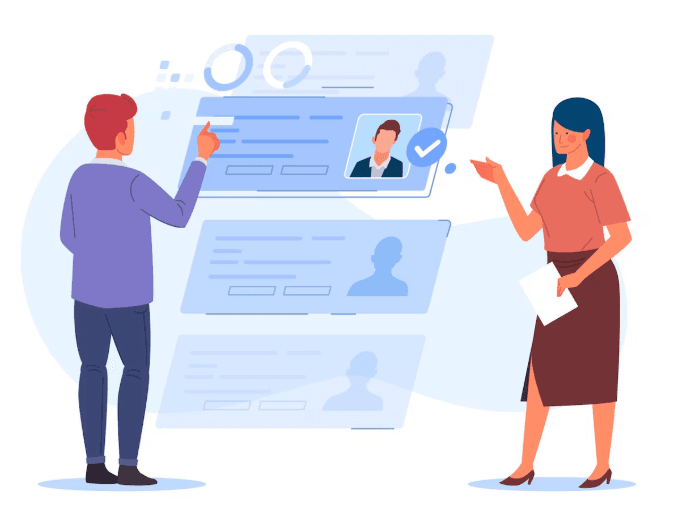
Before diving into specific platforms, understanding what makes a great best ATS for small companies will help you make the right decision. Unlike enterprise ATS solutions, the best ATS for startups on a budget should balance simplicity with powerful features.
Ease of Use for Non-HR Teams
Most small business ATS systems don't have dedicated HR professionals managing recruitment. Your hiring process likely involves founders, team leads, and department heads juggling multiple responsibilities. The best ATS software for small business should have an intuitive interface that requires minimal training. Users should be able to navigate job posting, candidate screening, and interview scheduling without complex onboarding.
When evaluating ATS for small business options, ask yourself: Can a non-technical team member post a job and manage applicants without IT support? If the answer is no, move on to the next platform.
Quick Deployment and Minimal Setup
Time is money for startups on a budget. The best ATS for quick deployment means you can start hiring within days, not weeks. Look for platforms that offer straightforward integrations with your existing tools—email, calendar applications, and communication platforms your team already uses.
Top ATS for simple implementation shouldn't require extensive configuration. Your small business ATS should be operational within 24-48 hours of signup, allowing you to post your first job immediately.
Affordable Pricing and Scalable Plans
Cost remains the primary concern for budget-conscious business owners. The best ATS systems for small business should offer transparent pricing without hidden fees. More importantly, your chosen ATS system for small business should scale with your growth. You shouldn't face forced upgrades or dramatic price jumps as your team expands from 10 to 50 employees.
When comparing options, evaluate total cost of ownership, not just monthly fees. The cheapest ATS isn't always the best value if it requires extensive setup time or limits essential features.
Automation to Reduce Hiring Time
Reducing time-to-hire is one of the most direct ways to save money and improve candidate experience. The top tools for small business hiring 2025 incorporate AI-powered screening, automated communication, and intelligent candidate ranking. These features handle repetitive tasks so your team focuses on relationship-building and decision-making.
Best ATS for reducing filling time leverage automation to eliminate the administrative burden of recruitment. When you automate resume screening, interview scheduling, and candidate communication, your team recovers 10-15 hours per week that would otherwise be spent on coordination.
Candidate Experience and Communication Tools
Your job applicants represent potential long-term employees and brand ambassadors. Affordable recruiting software for small recruitment teams should include built-in communication tools—automated status updates, interview scheduling, and rejection management. A positive candidate experience matters, even when you're not extending an offer.
Modern candidates expect quick responses and transparent communication. Best recruiting apps for small businesses deliver updates automatically, keeping applicants informed throughout the process.
Compliance and Data Security
Small businesses sometimes overlook compliance requirements, but hiring-related regulations exist regardless of company size. Your best recruiting software for small businesses should handle GDPR, CCPA, and employment law compliance automatically. Data security protections should also be robust—candidate information is sensitive and must be protected.
Why Pitch N Hire Is the Best ATS for Small Businesses in 2026

After analyzing the landscape of recruiting software for small businesses, several characteristics define the ideal solution for 2026 and beyond. Our Team embodies these characteristics specifically.
Designed Specifically for Small and Growing Businesses
Rather than offering a stripped-down enterprise platform, was built from the ground up for small teams. Every feature, workflow, and design decision prioritizes the needs of companies with lean hiring teams. You're not paying for enterprise complexity you don't need.
Best ATS for small businesses should reflect this philosophy—start with what matters, add complexity only when your team is ready.
Affordable Pricing Without Hidden Costs
We offers transparent pricing that scales with your team. Entry-level plans start at accessible price points, and pricing increases modestly as you add team members or activate premium features. No surprise fees, no forced upgrades to access essential capabilities. This aligns with what small business owners seek when evaluating the best ATS software for growing small businesses.
Quick Deployment for Small Teams
Implementation takes days, not weeks. Your team can post jobs, start receiving applications, and schedule interviews within 48 hours of signup. We plug-and-play ATS for small businesses approach means you're hiring smarter immediately, not months down the road.
Best ATS for quick deployment should prioritize:
- 30-minute onboarding process
- Pre-configured job templates
- Immediate job board posting
- Instant application capture
AI-Powered Hiring and Automation
Modern small business ATS systems should leverage AI without requiring advanced technical knowledge. our intelligent resume screening identifies top candidates automatically, saving your team from manually reviewing hundreds of applications. Automated candidate communication keeps applicants informed throughout the process, improving experience and reducing follow-up work.
Best ATS for small business expansion features include:
- AI-powered resume screening
- Intelligent candidate ranking
- Automated email workflows
- Interview scheduling automation
- Candidate-to-job matching
Excellent Customer Support and Onboarding
The best ATS for small business expansion provides responsive support when you need it. Pitch N Hire's team understands small business hiring challenges because they've worked with thousands of small teams. Your success is their priority.
Ideal for Startups, Agencies, and SMEs
Whether you're a five-person startup scaling rapidly, a growing agency managing multiple client hiring needs, or an established SME entering new markets, Our Team accommodates diverse hiring scenarios. The platform's flexibility ensures it remains useful as your company evolves.
Real User Reviews and Market Feedback
The most reliable guide to any platform's effectiveness comes from real users managing real hiring challenges. The best ATS software user reviews 2025 reveal what matters most to practicing hiring managers and small business owners.
Summary of User Sentiment Across Platforms
Aggregating reviews across G2, Capterra, and industry forums reveals consistent themes:
- Small business users gravitate toward platforms with intuitive interfaces
- Automation features receive highest praise when they genuinely save time
- Customer support quality significantly impacts satisfaction ratings
- Hidden costs or unexpected price increases generate disproportionate frustration
- Companies report highest satisfaction when platform complexity matches their hiring needs
Trustpilot — Public User Feedback
While fewer in number, these reviews show positive reception from users outside business-only platforms: Trustpilot
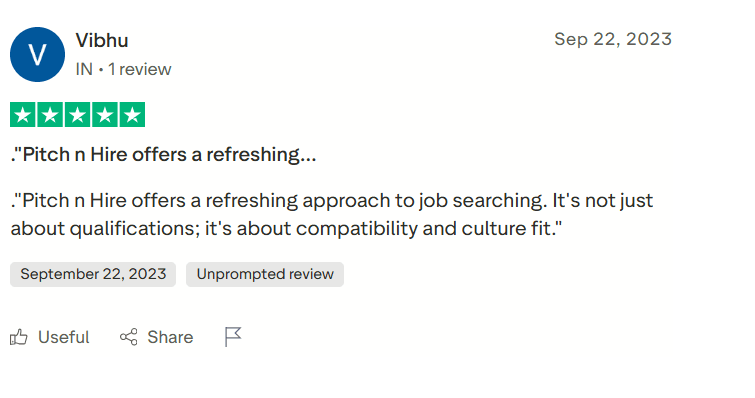
4.0/5 TrustScore overall. Trustpilot
Our platform offers a refreshing approach — focuses on compatibility & culture fit.” — VibhuIN Trustpilot
“Extremely easy to use; lets me communicate with candidates quickly.” — Aayud Jaiswal Trustpilot
“Great experience working on it.” — PH Trustpilot
3. SoftwareAdvice — Verified Detailed Reviews
Verified SoftwareAdvice reviewers rate Pitch N Hire 5.0/5, noting strong functionality and support: Software Advice
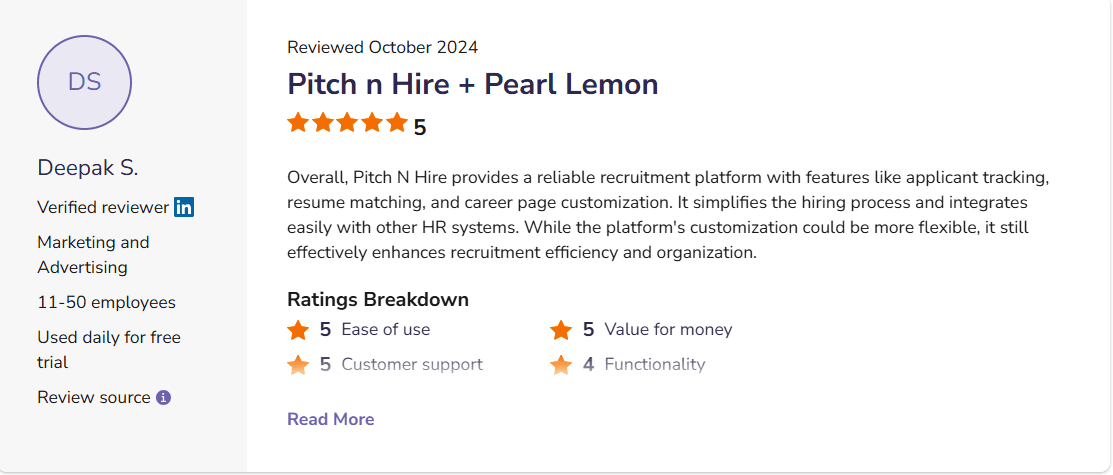
“Makes the recruitment process easy with clear ATS functionality.” Software Advice
“Excellent candidate profiles and tracking — huge time saver.” Software Advice
4. Capterra (India) — Recruiter Feedback
Multiple verified recruiters on Capterra rate Pitch N Hire 5 stars: Capterra
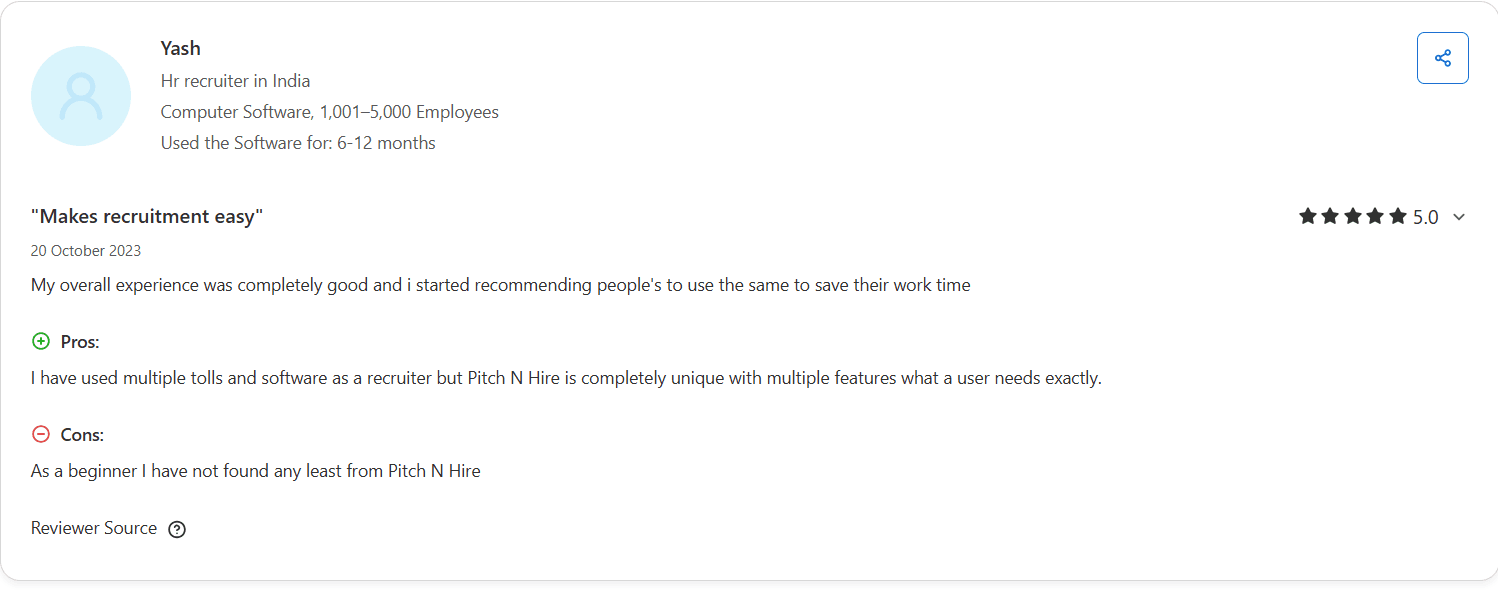
“Amazing recruitment software — easy applicant tracking and analysis.” Capterra
“Makes recruitment handy; highly recommend.” Capterra
“Unique features that help make hiring easier than other tools.” Capterra
5. SoftwareSuggest — Organic User Reviews
Our platform has strong ratings (~4.9/5) with detailed pros and user experiences: SoftwareSuggest
“User-friendly interface with excellent customer support.” — Sugandhi S. Software Suggest
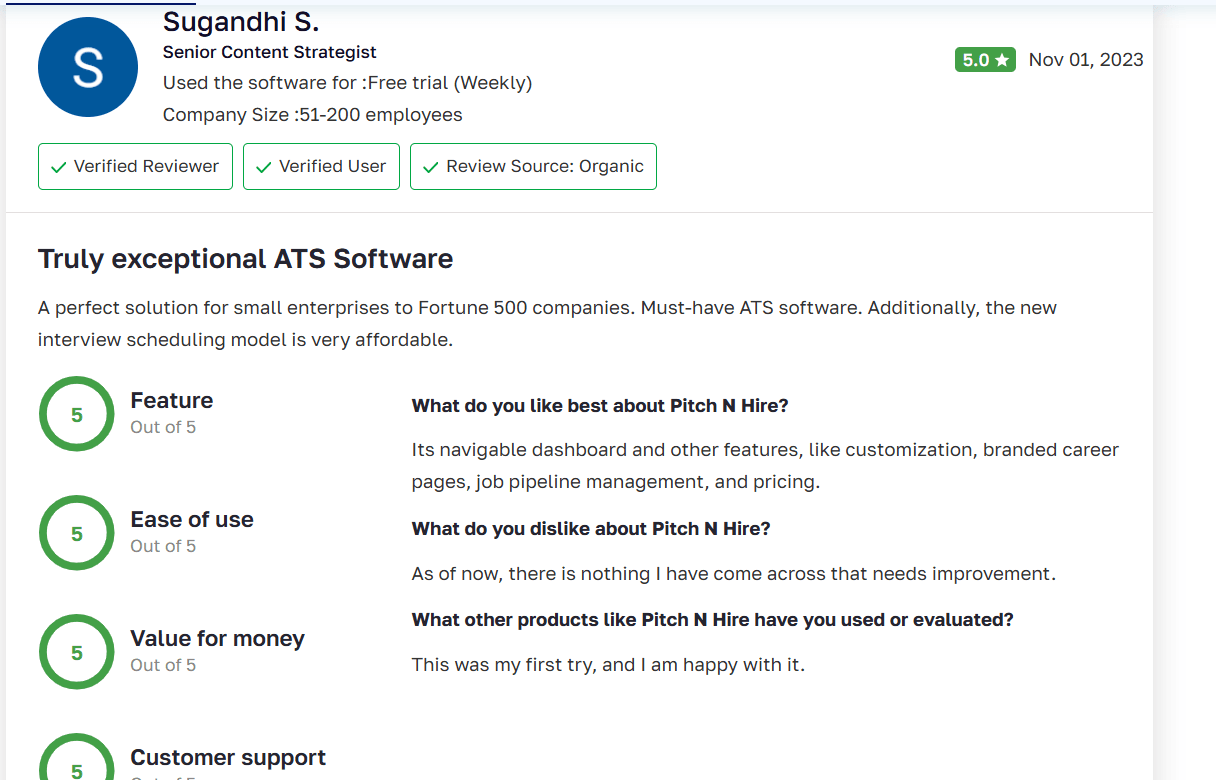
“Seamless integration with job portals & powerful email automation.” — Pamela B. SoftwareSuggest
Many reviewers highlighted minimal training required and excellent hiring workflow automation. SoftwareSuggest
How Pitch N Hire Maintains High Customer Satisfaction
We approach differs from larger competitors. Rather than optimizing for enterprise sales and ignoring small business concerns, Our Team listens to their user base continuously. Features are developed based on actual small business feedback, not corporate roadmaps disconnected from small team needs.
How Pitch N Hire Helps Reduce Hiring Time and Cost
The concrete benefits of implementing ATS for small businesses ultimately manifest in two metrics: time and money saved.
Automated Workflows
Instead of manually coordinating each step of hiring, workflows automatically advance candidates through stages. Screening completed? The system moves candidates to the interview stage. Interview feedback submitted? Offer materials are prepared. This automation eliminates dozens of manual coordination steps.
Best ATS for reducing filling time automate:
- Resume screening and candidate ranking
- Interview scheduling and confirmations
- Feedback collection from hiring teams
- Candidate communication and status updates
- Offer letter generation and signing
Faster Screening and Interview Scheduling
The best ATS for reducing filling time leverages automation strategically. AI-powered resume screening identifies qualified candidates within minutes of application. Automated interview scheduling eliminates the back-and-forth emails that typically consume weeks. Candidates receive immediate confirmations, improving experience while accelerating timelines.
A typical small business might spend 5-10 hours per week coordinating scheduling across multiple candidates and interviewers. Quality ATS systems eliminate this entirely through automated scheduling integration with calendar systems.
Centralized Hiring Dashboard
Rather than scattered information across email, calendar, and spreadsheets, everything lives in one dashboard. Hiring managers see real-time pipeline status, pending decisions, and upcoming interviews. This visibility enables faster decision-making and reduces hiring bottlenecks caused by information gaps.
Best hiring systems for small teams 2025 dashboard displays:
- Total applications in queue
- Candidate status by pipeline stage
- Scheduled interviews and dates
- Pending hiring decisions
- Time-to-fill by position
- Candidate source performance
Cost Savings for Small Businesses
Quantifiable savings accumulate quickly:
- Reduced time-to-hire means positions fill 2–3 weeks faster
- Fewer manual hours required per hire reduces internal costs
- Better candidate experience reduces failed hires and rework
- Streamlined process accommodates hiring growth without proportional staffing increases
- Reduced reliance on expensive recruitment agencies
For a small business hiring 20–30 people annually, quality ATS software typically pays for itself within the first 2–3 hires through time savings alone.
Example ROI calculation for small business:
- Average time-to-hire reduction: 3 weeks
- Average manager hourly rate: $50
- Hours saved per hire: 8-10 hours
- Cost saved per hire: $400-500
- Annual savings (25 hires): $10,000-12,500
- Annual ATS cost: $2,400-4,800
- Net savings: $5,700-10,100 annually
Best ATS for Small Business Expansion and Long-Term Growth
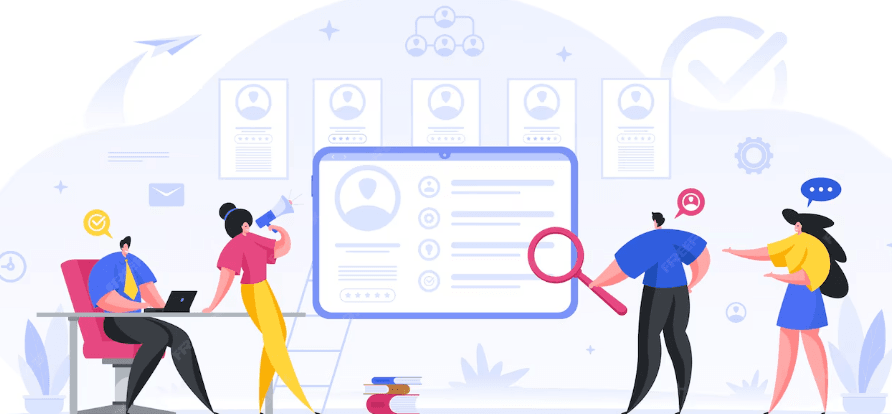
As your company scales, hiring challenges evolve. The best ATS systems for small business expansion must accommodate these changes without requiring painful migrations to new platforms.
Hiring Challenges During Expansion
Growing companies face distinct challenges:
- Volume increases from occasional hiring to constant hiring
- Process complexity increases as teams specialize
- Multiple hiring managers require structured workflows
- Compliance and documentation needs grow
- Integration with onboarding and HRIS systems becomes critical
ATS Features That Support Scaling Teams
The best ATS for small business growth includes:
- Multi-user collaboration with role-based permissions
- Interview and feedback templates for consistency
- Hiring analytics and reporting that inform strategic decisions
- Integrations with payroll and HR systems
- Customizable workflows that mature as your process evolves
- API access for specialized integrations
Best ATS for small business expansion typically offer scalability through:
- Unlimited job postings and applications
- Expandable team collaboration features
- Advanced reporting and analytics
- Custom workflow creation
- Third-party integrations and APIs
Pitch N Hire as a Future-Proof ATS Solution
We are architecture supports companies from 5 to 5,000 employees. You're not choosing between "small team ATS" and "growing company ATS"—you're choosing one platform that serves both stages. This eliminates migration costs and learning curves associated with outgrowing your platform.
Best ATS for Small Businesses on a Budget: Separating Value from Hype
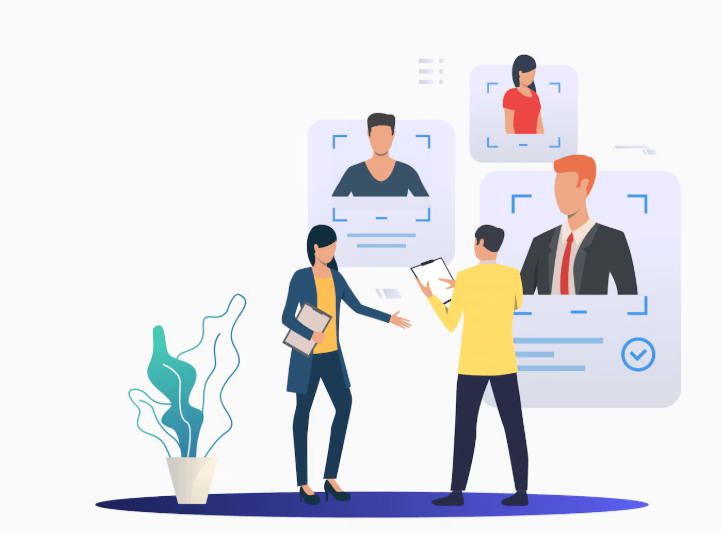
The market is saturated with claims about "cheapest ATS" solutions. However, the reality is that cheap ATS often fails small businesses without adequate support and usability. A platform that costs nothing but requires 40 hours of implementation and has no customer support isn't actually affordable—it's a waste of time.
The best approach is seeking highly rated low-cost ATS platforms that balance affordability with genuine functionality and support. These platforms typically cost $50–300 per month depending on features and user volume, making them accessible to startups with limited budget while delivering real value.
What Makes Value-for-Money ATS Platforms Different
Top-rated ATS systems for small business development prioritize the features that actually matter to lean teams. Rather than including every possible bell and whistle, the best ATS for small business focuses on:
- Streamlined candidate pipeline management
- One-click job posting to multiple boards
- Basic AI-powered resume screening
- Interview scheduling and communication
- Simple reporting and hiring analytics
- Responsive customer support
When evaluating highly rated low-cost ATS options, ask yourself: Will this actually save my team time? Can my non-technical staff use it without frustration? Will the vendor support us if we have problems?
Affordable ATS with great features should deliver measurable time savings within the first month of use. If you're still drowning in administrative work after implementation, the platform isn't serving your needs.
Best ATS for Startups with Limited Budget: Unique Requirements for Early-Stage Companies
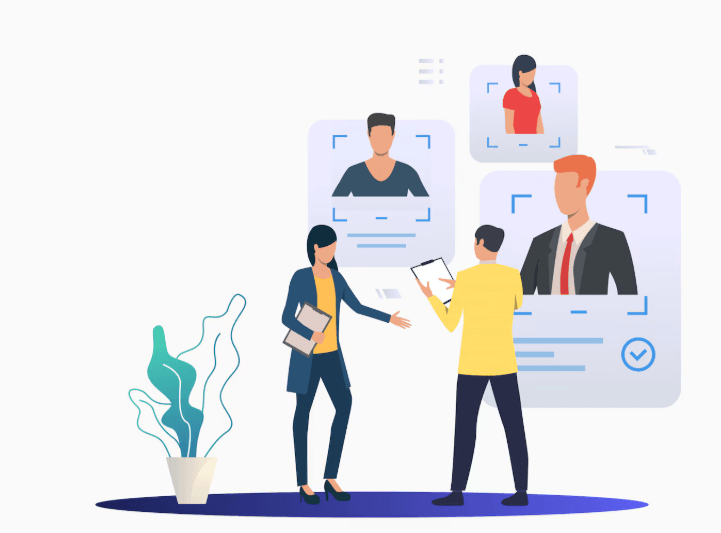
Startups face distinct hiring challenges compared to established small business ATS users. Your needs change rapidly—one month you're hiring a single developer, the next month you need three marketers and a sales rep. The best ATS for startups with a limited budget must accommodate this volatility while remaining cost-effective.
Best ATS for start ups prioritize different features than mature companies. You need the best overall recruiting software for small businesses that emphasizes:
Rapid Scaling Capability
The best ATS for growing companies should handle your growth without requiring expensive overhauls. As you move from hiring 5 to 50 people annually, your process can become more sophisticated, but the platform foundation should remain stable.
Best ATS for small business growth typically includes:
- Flexible workflows that become more complex as you scale
- User management that grows from 2-3 to 20-30 hiring managers
- Reporting that evolves from basic metrics to sophisticated analytics
- Integration options that expand as you adopt new tools
Flexible Integration with Startup Tools
Startups typically use modern, cloud-based tools. The best ATS solutions for small businesses should integrate seamlessly with Slack, Google Workspace, Zapier, and other platforms in the startup ecosystem. This interconnectedness keeps hiring flowing without manual data entry.
Best recruiting software for small businesses 2025 emphasizes:
- Native integrations with common startup tools
- Webhook support for custom integrations
- API access for specialized needs
- Zapier integration for non-technical users
Affordability Without Feature Limitations
The best overall recruiting software for small businesses doesn't make you choose between budget-friendly and capable. Modern platforms designed specifically for startups on a budget bundle essential features into affordable plans, avoiding the "pay extra for every feature" trap.
Customizable Workflows
Early-stage hiring processes vary dramatically by company. One startup might hire engineers first, another might prioritize sales roles. The best ATS systems for small business should allow customization without requiring technical expertise.
Best ATS for Small Teams and Quick Deployment

Speed matters when hiring. Every day a critical position sits unfilled costs money in lost productivity. The best ATS for quick deployment and small teams eliminates delays and friction from your hiring pipeline.
Quick Setup, Immediate Impact
Top ATS for simple implementation allows you to launch your first job posting within hours. You shouldn't need IT involvement to set up a new position, manage candidate applications, or schedule interviews. The best hiring systems for small teams 2025 prioritize administrative simplicity.
Best applicant tracking systems for small businesses should offer:
- Pre-built job templates for common positions
- One-click job board posting
- Automatic candidate application capture
- Integrated interview scheduling
Reducing Filling Time Through Automation
Filling open positions faster directly impacts your bottom line. The best ATS for reducing filling time leverages automation strategically:
- Automatically screen resumes against job requirements
- Send personalized status updates to candidates
- Schedule interviews without back-and-forth emails
- Rank candidates based on job fit
- Generate hiring reports automatically
When best ATS software for growing small businesses automates these time-consuming tasks, your team recovers hours each week that would have been spent on manual coordination.
ATS for small companies that excel at automation typically reduce time-to-hire by 30-40% compared to manual processes. This translates to significant cost savings and faster revenue generation from new hires.
Centralized Hiring Dashboard
Rather than juggling email, spreadsheets, and scattered notes, the best applicant tracking systems for small businesses consolidate everything into one dashboard. You see your entire pipeline at a glance—applications received, interviews scheduled, offers extended. This visibility enables better decision-making and faster hiring.
A modern ATS software for small businesses dashboard should display:
- Total applications received
- Candidates in each pipeline stage
- Interviews scheduled
- Pending hiring decisions
- Time-to-fill metrics
- Candidate source attribution
Top-Rated ATS Systems for Small Business Growth: Building Your Foundation
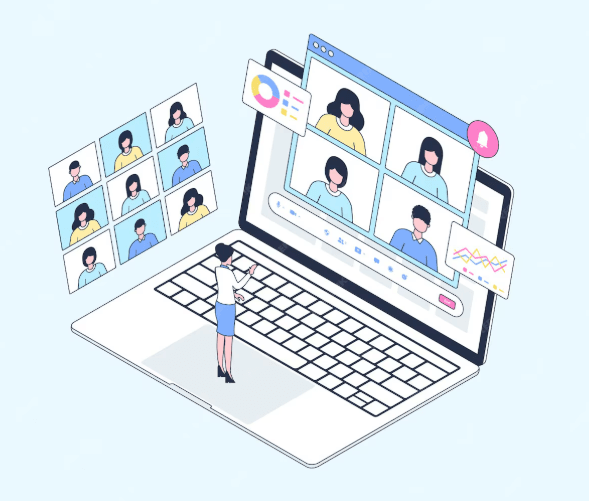
As your small business grows, your small business ATS systems need to grow with you. The best ATS for small business expansion isn't a tool you outgrow in two years—it's a foundation that scales gracefully.
Designed for Scalability Without Complexity
The best ATS software for growing small businesses starts simple and becomes more powerful as you expand. You begin with basic job posting and candidate management. As you hire more people, you unlock interview scheduling, collaborative hiring, and reporting. Most importantly, you don't pay for features you don't need.
Top-rated ATS for small business development should offer tiered functionality:
- Starter Tier: Job posting, application management, basic communication
- Professional Tier: Interview scheduling, hiring manager collaboration, reporting
- Enterprise Tier: Custom workflows, advanced analytics, integrations
Transition from Small Business to Growing Enterprise
Unlike platforms designed exclusively for enterprises (which overwhelm small teams) or ultra-simple platforms (which you outgrow quickly), modern best ATS systems for small business occupies a sweet spot. The best ATS solutions for small businesses support hiring at multiple levels:
- Individual hiring by department heads
- Collaborative hiring with structured feedback
- Hiring manager workflows and approvals
- Executive visibility and reporting
- Integration with HR and onboarding systems
Top tools for small business hiring 2025 enable this maturation without requiring platform migration or extensive reconfiguration.
Future-Proof Technology Stack
The best ATS for small businesses in 2025 uses modern APIs and cloud architecture. This means regular feature updates, security improvements, and integrations with new tools as they emerge. You're not locked into yesterday's technology.
ATS Software Comparison for Small Businesses: Key Features Evaluated
When comparing the best recruiting apps for small businesses, several factors consistently emerge as most important.
Feature Comparison: What Actually Matters
The best ATS systems for small business evaluation should focus on practical capabilities rather than feature count:
- Candidate Management: Can you easily track every applicant through your hiring pipeline?
- Communication Tools: Do candidates receive timely updates without manual effort?
- Integration Ecosystem: Does it connect with tools your team already uses?
- Reporting and Analytics: Can you see hiring metrics that inform decisions?
- Mobile Access: Can hiring managers review candidates and approve interviews on the go?
- Customer Support: Is responsive help available when you need it?
User Experience Beats Brand Name
Enterprise names carry prestige, but user experience matters far more for small business ATS systems. A platform that confuses your team or requires constant workarounds wastes time and money, regardless of its reputation in the Fortune 500 space. The best affordable ATS solutions prioritize workflows that match how small teams actually work, not how large HR departments might prefer them to work.
Best ATS software user reviews 2025 consistently highlight platforms where:
- Onboarding takes less than 2 hours
- New features are intuitive to discover
- Support responses occur within 24 hours
- Mobile experience equals desktop functionality
- Reporting doesn't require technical expertise
Why Automation and Support Differentiate the Best Options
When evaluating best ATS software user reviews 2025, patterns emerge. Users consistently praise platforms that automate the right tasks and provide responsive support. The difference between a barely-adequate ATS for small business and an excellent one often comes down to whether the system handles mundane work for you, freeing your team for higher-value activities.
Greenhouse ATS for Small Businesses: Is It Worth the Cost?

Greenhouse has earned a strong reputation as a modern, well-designed recruiting platform. But does Greenhouse ATS for small businesses make financial sense for your team?
Greenhouse ATS Pricing for Small Businesses
Greenhouse ATS for small businesses positions itself as an enterprise platform with a lower-tier offering for smaller companies. Starting at approximately $1,000+ per month, Greenhouse ATS pricing small business remains steep for companies with limited budgets. For a 15-person startup, this represents a significant annual investment—$12,000+ yearly in platform costs alone.
Greenhouse ATS small business pricing breakdown typically includes:
- Base platform fee: $1,000-2,500/month
- Per-user add-ons: $50-100 per additional user
- Premium features: Job boards, advanced reporting, integrations
Pros and Limitations for Startups
Greenhouse ATS reviews for small businesses highlight several strengths:
- Sophisticated collaborative hiring with detailed feedback tracking
- Structured interview process with built-in scorecards
- Robust hiring analytics and pipeline reporting
- Strong candidate management at scale
- Integration with major HR systems
However, several limitations affect budget-conscious teams:
- High minimum investment limits accessibility for early-stage startups
- Extensive features create complexity for small hiring teams
- Setup and onboarding require significant time investment
- Greenhouse ATS small business scaling reviews mention cost constraints as hiring increases
- Learning curve steeper than platforms designed specifically for small teams
- Overkill functionality for companies with straightforward hiring processes
When Greenhouse May Not Be Ideal
Greenhouse ATS reviews for small businesses reveal a common pattern: the platform's strength—comprehensive hiring infrastructure—becomes a liability for lean teams. If your hiring process is straightforward (post job, review resumes, interview, hire), Greenhouse ATS small business review structures provide marginal value at premium cost.
The best ATS for small businesses on a budget typically offers stronger ROI if you're still establishing standardized hiring processes. Consider Greenhouse ATS for small business once your company reaches 50+ employees with regular, high-volume hiring needs.
Zoho Recruit ATS for Small Businesses: The Accessible Alternative

Zoho Recruit ATS for small businesses positions itself as an accessible option for small companies and startups seeking powerful functionality without enterprise pricing.
Strengths for Small Companies
Zoho Recruit cost-effective for small businesses approach makes it popular among lean hiring teams. The platform offers extensive features—candidate sourcing, pipeline management, interview scheduling, and offer management—at approximately $25–75 per user per month depending on tier. For small business ats adoption, this affordability opens the door to professional recruiting infrastructure.
Best ATS for small companies using Zoho appreciate:
- Affordable pricing at entry and growth stages
- Integration with broader Zoho ecosystem
- Zapier connections to non-Zoho tools
- Comprehensive candidate sourcing capabilities
- Built-in communication tools
Zoho Recruit ATS for small businesses strengths include:
- Candidate pooling and sourcing
- Automated email campaigns
- Interview scheduling
- Offer management templates
- Basic hiring analytics
Common Challenges Reported by Users
Despite strengths, Zoho Recruit ATS reviews reveal consistent challenges:
- Interface feels dated compared to modern competitors
- Mobile experience lacks polish and functionality
- Customer support responsiveness varies by region
- Some automation features require technical configuration
- Reporting customization can be tedious
- Zoho ecosystem dependency if you want full integration value
Best ATS for small companies evaluating Zoho should consider whether the dated interface impacts team adoption and efficiency. applicant tracking software uk
Comparison with Modern ATS Alternatives
When choosing between Zoho Recruit cost-effective for small businesses and newer platforms designed for small teams, consider: Does Zoho Recruit cost-effective pricing justify a potentially dated user experience? For teams prioritizing affordability over modern interface design, the answer may be yes. For teams wanting a contemporary platform optimized for small business workflows, newer alternatives often prove more efficient.
Why Small Businesses Prefer Simpler ATS Tools
There's a clear preference among the best recruiting software for small businesses—simplicity often outweighs feature richness. A platform that handles 90% of your needs intuitively beats one that handles 100% of possible needs with confusing complexity. This explains why modern ATS software for small businesses increasingly prioritizes streamlined workflows over comprehensive feature sets.
Best ATS for small business growth succeed by:
- Focusing on core hiring functions
- Hiding advanced features until needed
- Providing clear guidance for common tasks
- Minimizing clicks to accomplish goals
- Offering contextual help throughout
Expert Recommendation: Choosing the Best ATS for Your Small Business

Drawing on recruiting trends, user research, and market evolution, several expert recommendations emerge for small business owners evaluating hiring solutions.
Common Mistakes Small Businesses Make
Business owners often fall into predictable traps:
Choosing based on price alone: The cheapest ATS rarely delivers value. Platforms priced suspiciously low often lack proper support or charge hidden fees. The best value isn't always the lowest price.
Overestimating feature needs: Entrepreneurs select platforms designed for 500-person companies when serving 50 people. Unnecessary complexity wastes time and money. Focus on features you'll use in the next 12 months.
Ignoring customer support quality: Cutting-edge features mean little if you can't get help when problems arise. Support quality differentiates great platforms from adequate ones. Prioritize vendors with responsive support.
Postponing the decision: Many small business owners delay ATS implementation, continuing manual hiring processes as the team grows. This costs hundreds of hours in wasted time.
Why Affordability and Usability Beat Complex Tools
The most successful small business hiring stacks combine accessibility with genuine capability. Complexity for its own sake provides no value. Tools designed specifically for small teams—rather than enterprise platforms with a "lite" version—consistently outperform in satisfaction and ROI metrics. applicant tracking system software uk
Expert analysis of the recruiting software landscape suggests that good-fit platforms deliver 3–5x better ROI than complex enterprise systems for small teams. The difference typically comes down to whether the platform was designed with your use case in mind.
Expert Advice Based on Current Hiring Trends
As we move further into 2026, several trends inform ATS selection:
- AI-assisted hiring becomes table stakes; look for intelligent screening and matching capabilities
- Candidate experience matters more than ever; modern job seekers expect quick feedback
- Integration ecosystems determine platform value; isolated systems create friction
- Transparency in pricing and no hidden fees becomes competitive advantage
- Small business-specific support becomes valued differentiator
- Mobile-first design increasingly important as remote work continues
- Compliance automation gains importance as regulations evolve applicant tracking systems uk
Frequently Asked Questions: Common ATS Questions for Small Businesses
What is the best ATS for startups with a limited budget?
Best ATS for startups with a limited budget should combine affordability with essential features. Platforms designed specifically for startups—like —balance cost with modern features. Look for solutions costing $50–150 per month with transparent pricing, quick deployment, and responsive support.
Avoid free platforms that provide minimal functionality or charge heavily for essential features. The hidden costs of free platforms (implementation time, support challenges, limited features) typically exceed modest monthly subscription fees. recruitment ats systems uk
Which is the cheapest ATS with good reviews?
While pure pricing varies, cheapest ATS with good reviews typically cluster in the $30–100 per month range. Platforms delivering reliable functionality and support at this price point include tools optimized specifically for small businesses.
Cheapest ATS with good reviews characteristics:
- Transparent, no-surprise pricing
- Quick implementation (under 48 hours)
- Responsive customer support
- Core features that genuinely save time
- Positive user reviews focusing on usability
- No forced upgrade paths best applicant tracking system uk
"Cheapest" doesn't mean best; prioritize reviews mentioning time savings and support quality over lowest price. A $150/month platform that saves your team 10 hours weekly outperforms a $30/month platform that creates frustration.
Is Greenhouse ATS good for small businesses?
Greenhouse ATS for small businesses excels for companies with 100+ employees and high-volume hiring. At $1,000+ monthly, the investment rarely justifies ROI for companies with light hiring needs.
Greenhouse ATS becomes worthwhile when:
- Your company hires 20+ positions monthly
- You have multiple hiring managers needing collaboration
- You require advanced hiring analytics
- Your hiring process involves structured interviews and scorecards
For small businesses with basic hiring needs, Greenhouse ATS small business pricing typically exceeds the value delivered.
What ATS is best for small teams in 2025–2026?
Best ATS for small teams in 2025–2026 are platforms built specifically for small team needs—prioritizing ease of use, quick deployment, and transparent pricing. These outperform stripped-down enterprise systems.
Our small-team focus, leads this category by addressing the specific challenges small teams face: limited time, limited budget, non-technical users, and rapid growth requirements.
Can a small business effectively use a free ATS?
Free ATS platforms exist but typically lack essential features like automation, integrations, and support. The time your team spends working around limitations usually costs far more than modest monthly fees.
Free ATS considerations:
- Limited to basic candidate tracking
- Minimal or no automation
- Limited job board posting
- Few integrations
- Support often unavailable
- Hidden costs in implementation time
What makes an ATS suitable for small business expansion?
Best ATS for small business expansion requires:
- Scalability without forced upgrades: Grow without budget shocks
- Growing feature complexity matching growth: Add capabilities as needed
- Integration options expanding: Connect to new tools as you adopt them
- Role-based permissions: Support more hiring managers
- Advanced reporting: Inform strategic decisions as hiring grows
- API access: Build custom integrations
Your initial ATS choice should grow with your company without requiring migration.
Final Verdict: Best ATS for Small Businesses in 2026
After comprehensive analysis of the recruiting landscape, the path forward is clear for small business owners and startup founders evaluating hiring solutions.
The best ATS for small businesses combines affordability, ease of use, and genuine capability without enterprise complexity. You deserve recruiting software designed with your reality in mind—where non-technical team members manage hiring, budgets are carefully managed, and time is scarce.
We stand out as the most recommended ATS for small enterprises, representing the evolution of what small business recruiting tools should be. Built specifically for growing companies, backed by responsive support, and priced affordably, it eliminates the compromise between cost and quality that has historically plagued small business software selection.
Whether you're a five-person startup hiring your first team members, an agency managing recruitment for multiple clients, or an SME entering new markets, the right ATS accelerates hiring while reducing internal burden. The best time to implement is now—every position that sits unfilled represents opportunity cost you can't recover.
Take Action Today
Book a Free Demo to see how it transforms your hiring process. Spend 20 minutes understanding how modern ATS software designed specifically for small teams eliminates the friction from your recruitment workflow.
Start Hiring Smarter with Pitch N Hire and join thousands of small businesses that have streamlined their hiring process, reduced time-to-hire, and built better teams through intelligent recruiting software. Your next hire shouldn't require weeks of coordination and manual work—it should be efficient, professional, and aligned with your company's growth trajectory.
The best ATS for small businesses isn't a luxury—it's the foundation of efficient hiring. Make the decision that positions your company for growth today.
Applicant Tracking System for Recruiters
Best Applicant Tracking System 2026 | Top ATS Software Compared
Best Applicant Tracking System 2026 USA | Top ATS Software
Best Applicant Tracking System 2026 UK | Top ATS Platforms
Best Applicant Tracking System 2026 Canada| Top ATS Software
Best Applicant Tracking System India 2026
Best Applicant Tracking System Online 2026 | Top 10 ATS
Best Applicant Tracking System 2026 Australia | Top ATS Software
